Refresh map and / or clear cache data
If features are not appearing as expected or the map needs to be refreshed, do the following:
On a computer, use a right click of the mouse on the GeoSync interface and select Refresh from the options.
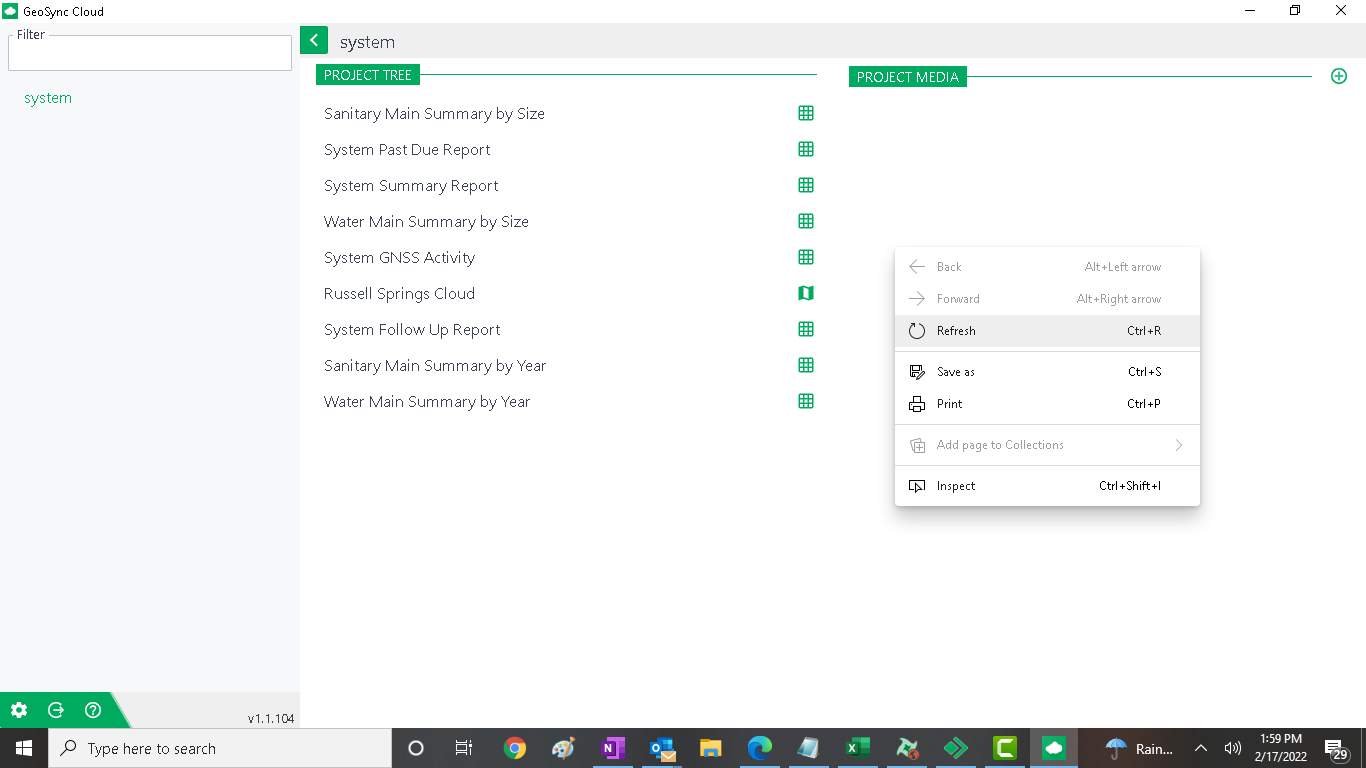
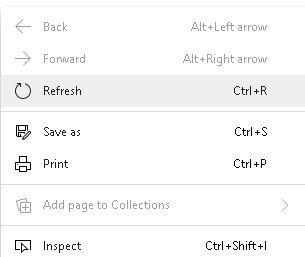
If you need to go further and clear the cache data (after attempting to refresh with no change), select Inspect from the options
From the popup that appears, select Application from the top menu bar
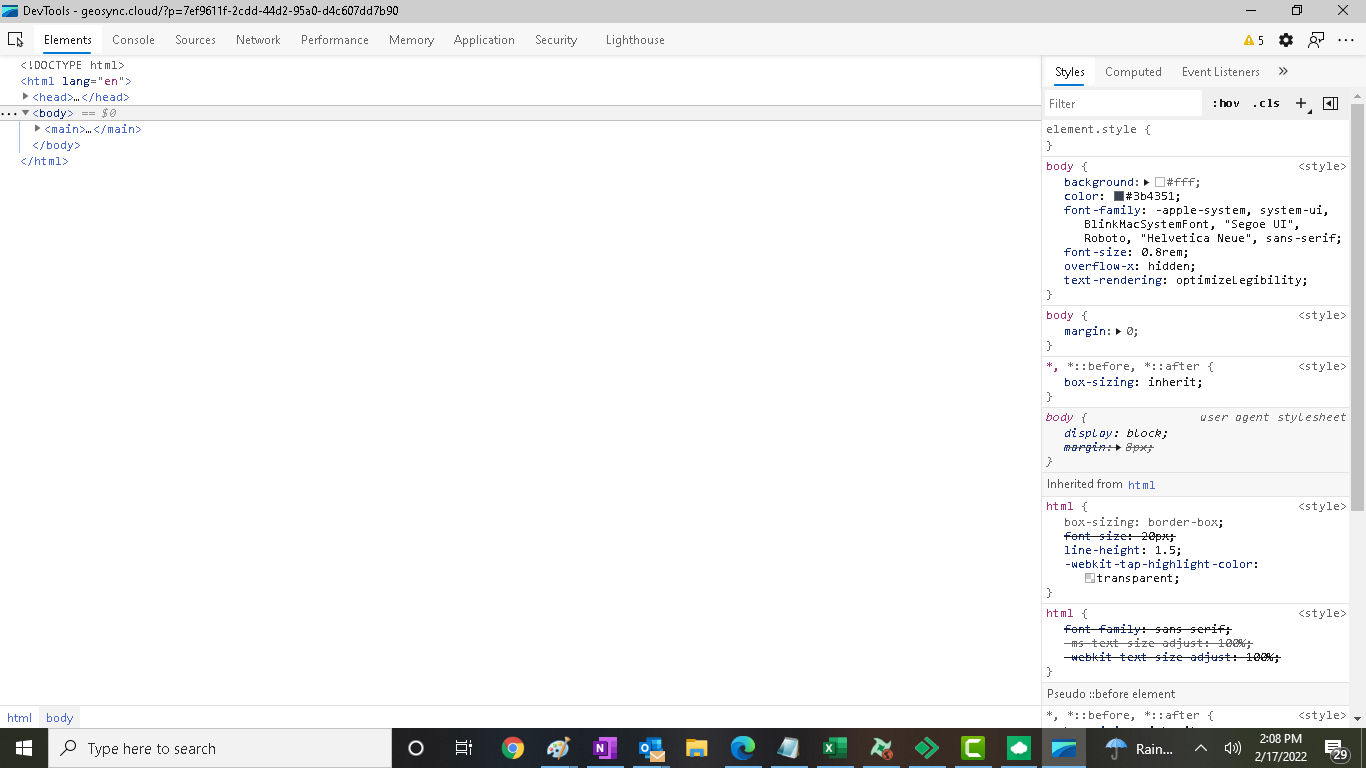
Then choose Clear Storage (in the window of options on the left) and press the Clear Site Data button on the Application/Clear Storage page
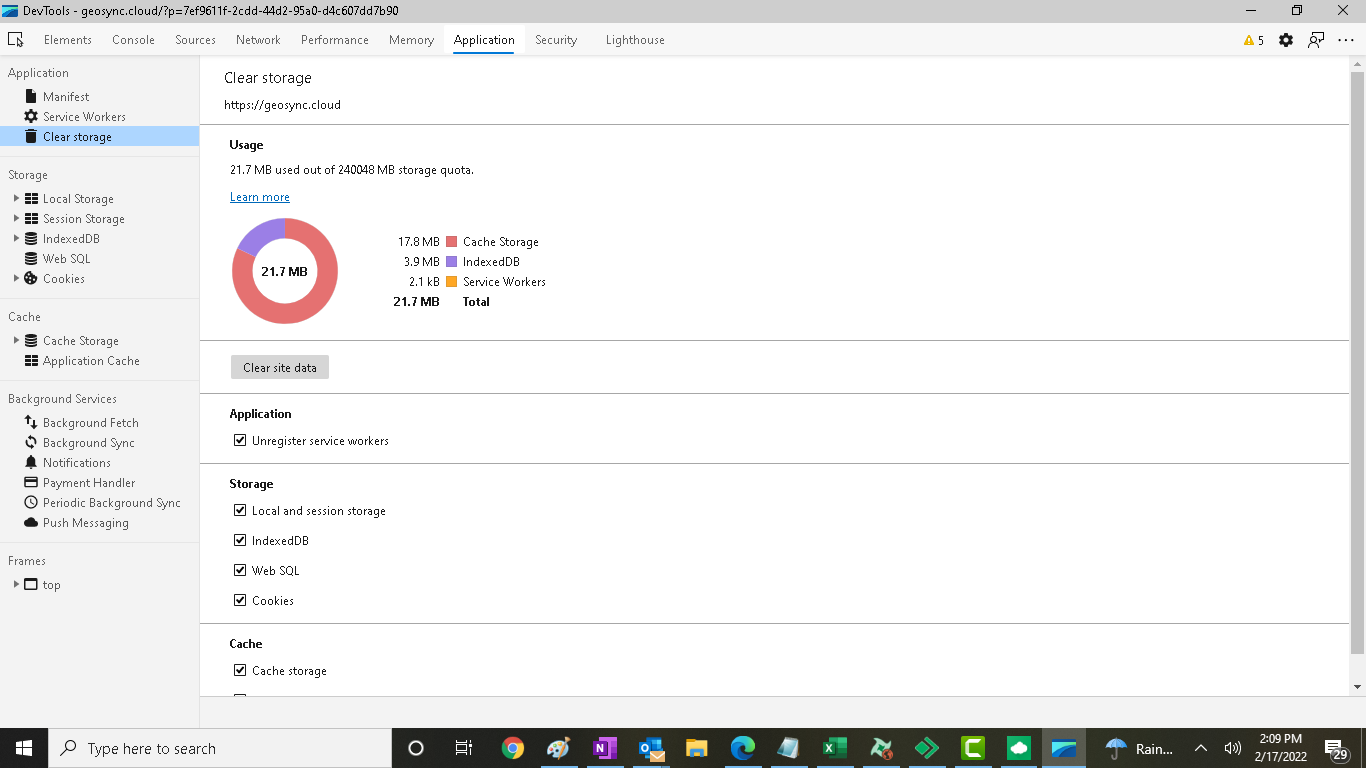
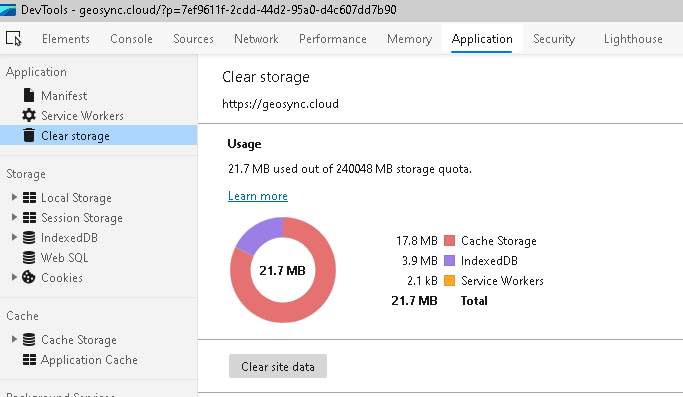
Close the page when complete. You will have to sign back in to the GeoSync app.